OALK
An organic communication software for working from home(WFH) employees, to enhance the communication and relationship between colleagues.
Product feature
3
different ways to contact the colleague
2
moments to meet colleagues
1
technique to relieve stress
Responsibilities:
UIUX design / UX research
Duration:
Three months (Jul.2021-Sep.2021)
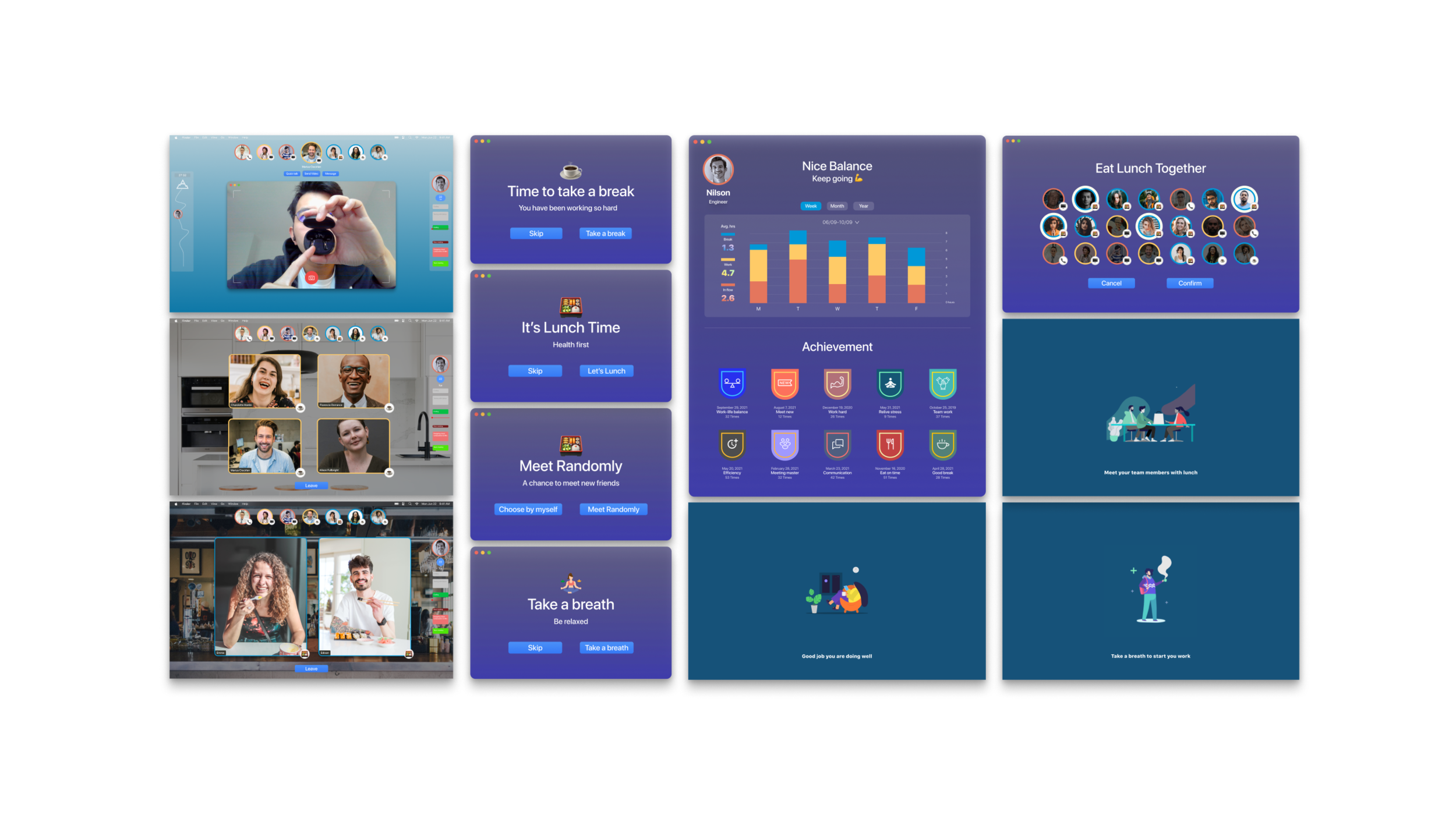
Brief
Background
In the aftermath of the COVID-19 virus outbreak in 2020, working from home (WFH) gained widespread popularity as a transformative approach to professional work. This trend was notably embraced by influential industry leaders such as Facebook and Google, both of whom implemented comprehensive WFH policies to accommodate the evolving work dynamics.
Problem
#1 Colleagues have fewer opportunities for casual conversations or spontaneous discussions.
#2 People experience burnout while working from home because they find it challenging to disconnect from work.
#3 The boundary between work and personal life becomes blurred when working from home, as it requires individuals to remain in the same space.
Aim
To create a tool that addresses issues related to working from home, assisting people in adopting and achieving a better work-life balance.
Design Process
Double Diamond
In the design process, I utilised the double diamond design framework as a guide. To begin, I conducted thorough secondary and primary research to gain a deep understanding of the problem at hand. Following this, I intended to flesh out the concept by creating detailed personas and mapping out the user journey. Then, I planned to validate the prototype, and if time allowed, I would make necessary adjustments based on user feedback.
Discover
Survey
Valid data : 22
Aged : 25 to 50
Questions : 38
The insights from the online survey are:
Nearly 70% of individuals prefer in-person meetings with colleagues over online meetings due to lower efficiency and increased exhaustion.
Over 60% of the respondents felt more isolated when working from home than when in the office.
41% of people reported spending more time on their work, with over 50% working more than 2 hours.
Workshop
Participants : 9
Time : 1.5 hours
Main Activity : Card sorting
The insights from the workshop are as follows:
The most significant issue after prioritisation is the blurred boundary between work and personal life. Another problem arises when physical objects need to be discussed, as online communication becomes inefficient in such cases.
They missed two of the most important activities: having lunch with colleagues and a water cooler chat.
Interview
Interviews : 5
Open-ended Questions : 18
Analysis : Thematic Analysis
The insights from interviews are:
The interviewees stated they missed having casual conversations in the office.
The boundary between work and personal life is challenging as they often work late and struggle to determine when to stop.
Define
Market analysis
After analysis, most services and devices on the market focus on business conversations between employees. However, working in the office for employees is not always effective.
The result finds that there is a gap in these services and products.
Upon reviewing the market landscape, it becomes apparent that the majority of existing services and devices are designed to facilitate formal business communications among employees. Nevertheless, it is crucial to recognize that the work environment for employees extends beyond the confines of the office.
This analysis clearly indicates a gap in the current offerings. Addressing the need to foster informal and spontaneous interactions during work-from-home hours is imperative. This presents a unique niche that requires attention and innovation.
How to create casual and spontaneous talk during the working period at home will be a niche point.
Persona and User Journey
I created two personas and user journeys based on the research. This helped me stay focused throughout the project, find opportunities, and stay on track.
Robert is an engineer. During the pandemic, he works in his room, which causes him to have very blurred boundaries of work and life. He can not control his work time well and work overtime almost every day.
“My pain point is that I don't control my work time well. I will work overtime almost every day.“
Ellie is a freelancer and works for a company part-time. She thinks working from home is an excellent option for freelancers, but communication with colleagues becomes more complicated than working in the office.
“I think that is the disadvantage that you sometimes miss some information that you will learn in the office.“
Find insights
After analysing and synthesising the research, here are four insights that I would like to approach
Employees would like to have an efficient way to communicate.
Employees still need informal communication with team members or random colleagues from the different departments.
Clear work and life boundaries help employees relax after work.
Employees need a way to relieve stress.
Develop
Solution from insight
Create moments to meet your colleagues
More face-to-face communication
Create a ritual to set the boundary
Remind users to take a break
Site map
There will be a colleague-like figure for users to interact with and improve communication. Creating opportunities for spontaneous conversations could be scheduled throughout the day, and the system will notify users to take a break and connect with others. The system will also track the total working time, and users will be rewarded for achieving a good balance between work and life.
User Flow
This tool is meant for business communication and includes logging in and out features to identify users as employees. It offers three different communication methods to contact colleagues, allowing users to choose the most appropriate one based on their colleagues' availability.
Additionally, it provides opportunities for colleagues to meet during lunchtime and break time. Furthermore, the tool includes a helpful breathing exercise for users experiencing negative emotions.
Final Design
Communication
Quick Talk 📢
The function only appears when the colleague’s schedule is free. Users can start talking immediately without scheduling a meeting, as if they are in the office.
Video Clip 🎥
When there is a need to discuss a physical product and time is not of the essence, we can swiftly create a video clip using the camera. Once the recording is complete, the video can be promptly shared with our colleague.
Message 💬
The message window displays the status of the colleague and the previous message along with the timestamps. Additionally, the user's message history is also visible in the same window.
Meet colleagues
Lunchtime 🍱
When the system detects that it's time for lunch, a notification window will appear, prompting the user to take a lunch break. If the user decides to have lunch, they will be presented with the option to either join colleagues for lunch randomly or to select specific colleagues to join. Following their decision, the system will transition the screen to the lunch environment, where they will be able to interact with other team members.
At our workplace, employees have the freedom to select their lunch companions from their group of colleagues. We understand that lunch is a time for relaxation in the midst of a busy day, and we respect that not everyone may be inclined to participate in social activities during this time.
Tea break ☕
The system will detect the employee’s status, whether they are not busy or have finished a task. If the user wants to keep working, they can choose to do so. However, if the user wants to take a short break and meet with others, the system will match them with colleagues in the same status and bring them together in the water cooler space.
Relieve stress
Take a breath 🧘♂️
The system is capable of recognizing the emotions of its users. When negative emotions like anxiety are detected, the system will display a prompt for a breathing exercise. Users have the option to participate in the recommended activity, which is known as the 4-7-8 breathing technique.
Break the boundary
Create your ritual 🔍
Upon opening the software, a pop-up window will prompt the user to activate the webcam to scan a code displayed on their phone. After scanning the code, a seamless transition will reveal an engaging animation of a person walking. This sequence is designed to simulate the experience of commuting to work and help users shift to a work-oriented mindset.
Work-life balance
Time management 🕑
The system provides a visual chart for users to track their time spent in the software by clicking on the figure in the calendar section. This allows users to understand how much time they are dedicating to the software.
The system will analyze the day of the week and award a badge to encourage work-life balance.
Validation
Usability Test
After creating the hi-fi prototype, I want to ensure that it effectively addresses the problem. I uploaded it on Maze to run usability tests focusing on four main tasks: login, communication, lunchtime, "take a break" function, and "take a breath" function. As the moderator, I facilitated the test, briefed the situation, and gathered individual feedback from five testers after each task.
Metrics
Task 1: Login and out of the system
Goal: Check the login process and whether the mood has been changed.
Task 2: Use the communication function.
Goal: Test the effect of three different functions to communicate with colleagues.
Task 3: Meet colleagues at lunchtime and break time
Goal: See if the increase in social networking moments helps casual interaction.
Task 4: Use the function take a breath
Goal: Observe if users feel relaxed and reduce stress after the breathing technique.
Task 5: Check the time chart
Goal Confirming the chart can help to make a work-life balance.
Feedback from the usability test:
In the quick talk function, the webcam turned on immediately would be shocked without notification.
Everyone accepted the visual time chart; however, most testers did not want it recorded and seen by others, such as their boss. One tester is a manager; he thought it would be great to understand his team members’ workloads.
The function of taking a breath is helpful; if it could include music it would be even better.
Takeaway
Throughout this project, I gained valuable insight into the process of creating a product from the ground up. By applying UX design methods and leveraging the double diamond process, I refined my design to its final iteration. Here are some of the key takeaways from my experience.
Ask right questions
After conducting research on different methods, I realized that asking the right questions is crucial, especially in interviews. Not only does it guide interviewees to share their genuine experiences, but it also allows them to do so without feeling pressured.
Analysis and prioritzing
I've been dealing with a massive and scattered amount of data, making it difficult to sort initially. My approach involved conducting workshops and interviews and then reviewing the recordings to document the insights. I'm looking for similar patterns to guide the design direction and reorganise the information based on what was said and why. It's a huge task, but once I identify the true and important insights, it becomes really interesting.
Test to users and learn from users
I find prototyping really exciting, but I always make sure to test my designs to understand what users think. I'm constantly impressed by users, and they inspire me a lot. That's why, as soon as I have some great ideas, I aim to get feedback from users right away.













